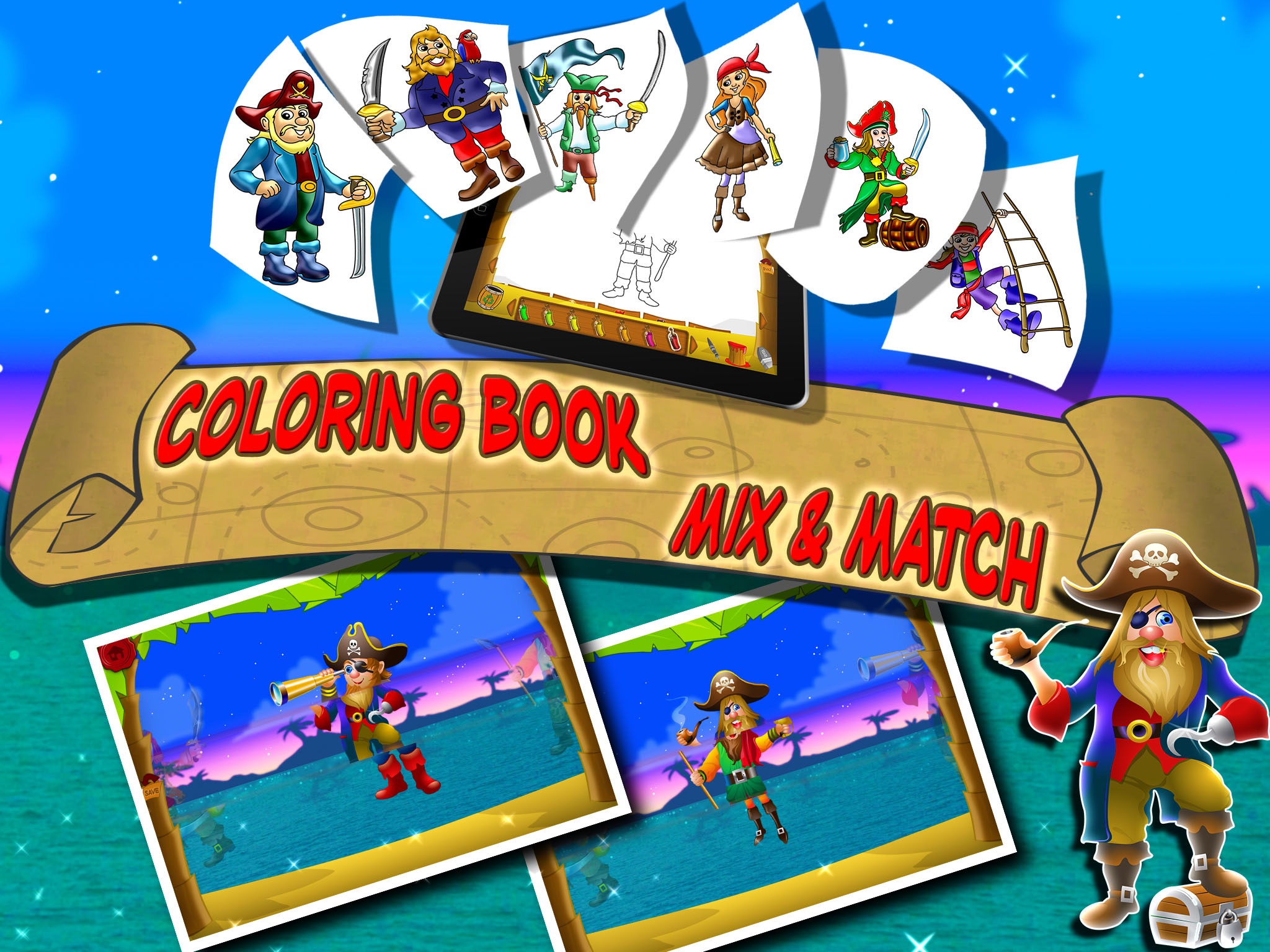Pirates Island Games app for iPhone and iPad
Developer: KID BABY TODDLER LTD.
First release : 14 Mar 2013
App size: 66.78 Mb
~ The most exciting pirate adventure game for kids in the App-Store ~
~~ A rewarding and educational experience for children of all ages ~~
~~~ 30 Pirates and 10 Pirate Animals in 8 fun filled games! ~~~
Let your children come and join the most amazing pirates in the App-Store on their daring sea adventure! This excitement filled app has 8 interactive games and includes 30 of the most lovable Pirates to play with. Pirates Island will help your little ones develop their fine motor skills while providing hours of hilarious fun.
> Coloring Book - Finger paint or fill areas with color to complete the cool coloring pages.
> Puzzle Fun - Enjoy 40 colorful, intuitive pirate shaped puzzles.
> Maze Challenge - Help the Pirates find their way across the maze and reach the treasure.
> Pirate Run - Join Pirate Bill on his treasure hunt of adventurous fun! Help him collect all the boxes and find out which Pirate is hiding behind them.
> Sticker Book - Interact with the amazing Pirates on screen while you can finger paint with colors and fill areas with paint buckets.
> Mix and Match - The Pirates got all mixed up, help match the parts and put the colorful Pirates back together. This game helps children develop their memory and logic skills.
> Magic Draw - Slide your finger on the drawing area to magically color the page then watch the drawing come to life.
> Memory Match - Can you find two pirates that are exactly the same? Find all the pirate pairs to win the game.
Note: First 5 Pirates, 5 stickers and the first few stages of each game are completely free. All games and features are available with easy to use in-app purchase inside the application. Purchasing full version also removes all ads.
Sound doesnt work?
Try Increasing the volume and check that your device is not set to “Mute”. The Mute button is located next to the volume buttons on the side of the device.
Still no sound?
On the iPad its possible that your side switch is set to lock screen rotation. In this case you can control sound volume by:
- Double tap the home button
- Swipe the lower bar from left to right
- Tap the speaker icon to the far left
- It should show “Mute Off” below the play button
You can set the side switch functionality at “Settings > General > Use side switch to”.
CONTACT US
Let us know what you think! Questions? Suggestions? Technical Support? Contact us 24/7 at [email protected].
FOR PARENTS
The app is free to play but certain in-game items may require payment. You may restrict in-app purchases by disabling them on this device. The app may include advertising for TabTale and certain third parties which will redirect users to our sites, apps or third-party sites.
Your privacy matters. The app may enable collection of limited user data by TabTale or its carefully selected providers (e.g. ad networks and analytics) for limited purposes described in our Privacy Policy (e.g. respond to support queries; enable, analyze and improve the app’s features and services; serve contextual ads and measure their performance). For more information (notably on the providers), please read our Privacy Policy: https://tabtale.com/privacy-policy/ . By downloading, updating or using the app you consent (in your personal capacity and for other users of your device) to this collection and use of limited device information for ad display and reporting purposes and you accept our Terms of Use: https://tabtale.com/terms-of-use/.